
Function
- Main panel is provided for to show current alarming detector/MCP/ LPG sensor number.
- Main panel is provided at control room/Security room /Reception.
- We can silent alarm trough this small panel.
- This panel stores the Event log with time, date, address, ID, device location which helps to show history Main panel received signal from MCP/Detector/Sensors, etc.
Installation
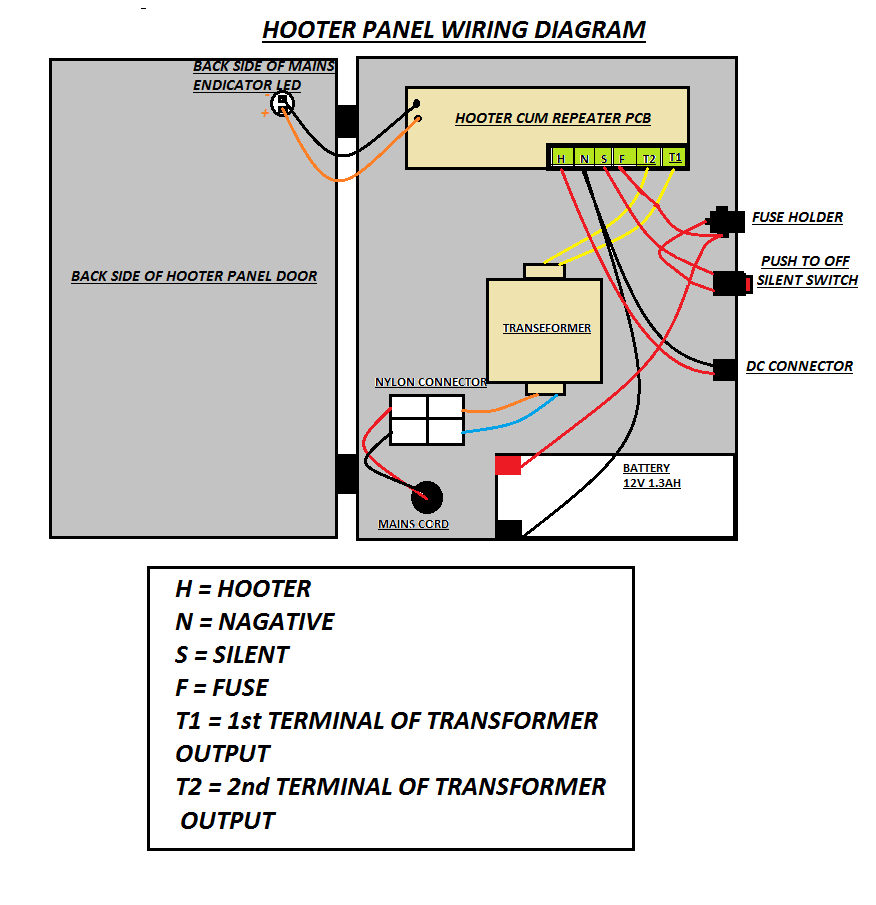
Mounting
- Insert fuse in fuse holder.
- Open Central main panel, you can observe two floating wires. Connect red wire to positive terminal and black wire to negative terminal of battery respectively.
- Plug in AC mains cod to nearby socket it will turn on led on panel.
- Connect antenna to SMA connector, which is situated on the top of panel. Make sure that antenna should not come in contact with panel body, keep distance between them.
- Antenna is made up of magnet so locate antenna on top of panel or place antenna on any metal surface.
- Connect hooter female connector to male connection on panel.
- To choose location, take detector and go to the any area of building or on floor then press button on detector, check signal on Central monitoring system.
- Connect hooter female connector to male connection on panel.
- When your panel will detect device signal it will show device ID on display. Verify numbers of detector id and numbers on display screen.
- By referring above process select location where we can fix Central monitoring system by selecting detectors position and range of panel.
- Lock the panel by keys which are provided with panel.
Requirement
- Please provide AC power supply: - 230V, 5A, 3pin Socket near panel.
Testing
- Once installation done, send the signal from MCP or Detector to hooter panel/CMS panel. This will sound the hooter as well as will display location, zone number, detector number, etc. if all the electronics, circuitry and battery are working properly.
Maintenance
- Please insure the AC supply.
Battery Replacement
- Open the panel door.
- Remove the positive & negative (Red & Black) connection of battery.
- Remove battery from the compartment.
- Insert a new 12 volt battery to connector. NOTE: POLARITY OF CONNECTIONS.
- NOTE: Use only the batteries specified below. Use of different batteries other than the recommended one, may have a detrimental effect on the operation. A good safety measure is to replace the battery at least once a year.
Battery Specifications
- Lead-acid type 12V, 7.3Ah
- After installing or changing the battery, Test your panel by using the test button of Detector or MCP.
Do’s And Don’ts For Cms (Centralized Monitoring System & Wireless Addressable Control Panel With Hooter)
- DO'S
- Install panel in the continues surveillance area.
- Make sure panel has required AC supply.
- Place antenna on metal body.
- Panel should be fixed on wall at Proper height.
- Make sure Hooter is properly connected to panel.
- Protect Panel From Water / Moisture.
- Clean Panel Regularly.
- DON'TS
- Do not unlock panel without authority.
- Do not keep panel on floor.
- Do not disconnect Ac supply.
- Do not disconnect antenna from panel
- Do not change the location of panel and antenna without authority.
- Do not touch or break display.
- Do not disconnect hooter from panel.